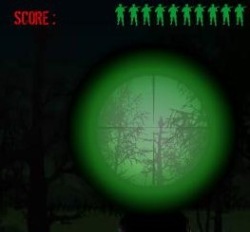Forum
All Articles
All Reviews
Cheat Codes
GameBoy Adv.
Game Cube
Macintosh
N-Gage
Nintendo DS
Nintendo Wii
PC - Windows
Playstation
Playstation 2
Playstation 3
PSP
Xbox
Xbox 360
Other Systems
3DO
Amiga
Arcade
Atari 2600
Atari 5200
Atari 7800
CD-i
Colecovision
Dreamcast
DVD Video
Game Cube
Game Gear
Game.Com
GameBoy
GameBoy Adv.
GameBoy Color
Genesis
Intellivision
Jaguar
Lynx
Macintosh
Master Systems
N-Gage
Neo*Geo
Neo*Geo Pocket
NES
Nintendo 64
Nintendo DS
Nintendo Wii
PC - Windows
Pinball
Playstation
Playstation 2
Playstation 3
PSP
Saturn
Sega 32X
Sega CD
SNES
TurboGrafx 16
Vectrex
Virtual Boy
Xbox
Xbox 360
News
By Category
By Date
By Title
Other
Become Affiliate
Faulty Cheat
Jobs
Privacy Statement
Submit Codes
Affiliates
Full List
Game Gas
Cheat Codes Club
A Cheat Codes
Atomic Xbox
Cheat Mad
EcheatZ
Jumbo Cheats
|
You are viewing Cheat Codes for Blake Stone System : PC - Windows Date Added : 2002-06-21 03:12:41 Views : 23346 |
Cheat :
Cheat mode:
Start the game with the /powerball command line parameter. Hold [Left Shift], then immediately hold [Right Shift] at the Jam logo to enable cheat mode. With both keys held, a sound will confirm correct code entry. Hold [Backspace] and press one of the following keys during game play to activate the corresponding cheat function.
Effect Key
Add players to Automap A
Change border color B
Statistics C
Invisibility D
Level skip E
Displays map coordinates and angle F
Toggle God mode G
Lose 1% health H
Free items I
Displays memory usage M
Show hidden walls on Automap O
Pause screen P
Quit to DOS Q
Toggle slow motion S
Display walls, sprites, sound waveforms. T
Unlock all floors U
Add 0-8 extra VBLs V
Level select W
All weapons:
Type jam during game play.
Radar mode:
Start the game with the /radar command line parameter. A real time level map will appear in the lower left corner of the screen. Note: Game play will slow down noticeably when this code is enabled.
Display tic information:
Start the game with the /tics command line parameter. Tic information will replace the score.
Music test:
Start the game with the /music command line parameter. Press [Backspace] and the cursor keys to change the music.
Hint :
Hint: One shot kills:
When aimed correctly, you can kill almost any enemy with one shot with the auto charge pistol (ACP). However, this trick does not work against all enemies.
Not enough codes for you? Search for more cheats at cheat codes club.
Or simply Click here to find more Blake Stone cheat codes.
Don't like Game Score?
Why not try viewing these cheat codes at one of these great cheat code sites:
Blake Stone Cheat Codes at Cheat Mad
Blake Stone Cheat Codes at Jumbo Cheats
Blake Stone Cheats at A Cheat Codes
Blake Stone Cheat Codes at Cheat Patch
|
Copyright
© 1999 - 2025 Game Score. All Rights Reserved
|